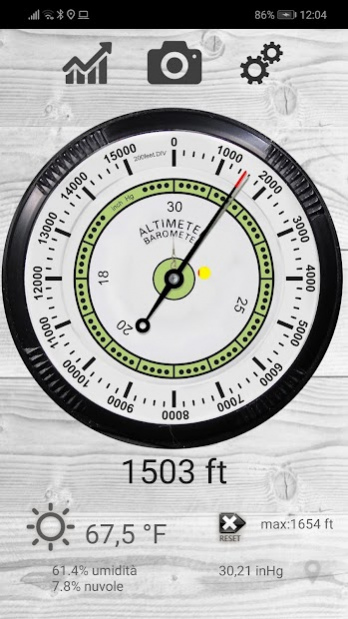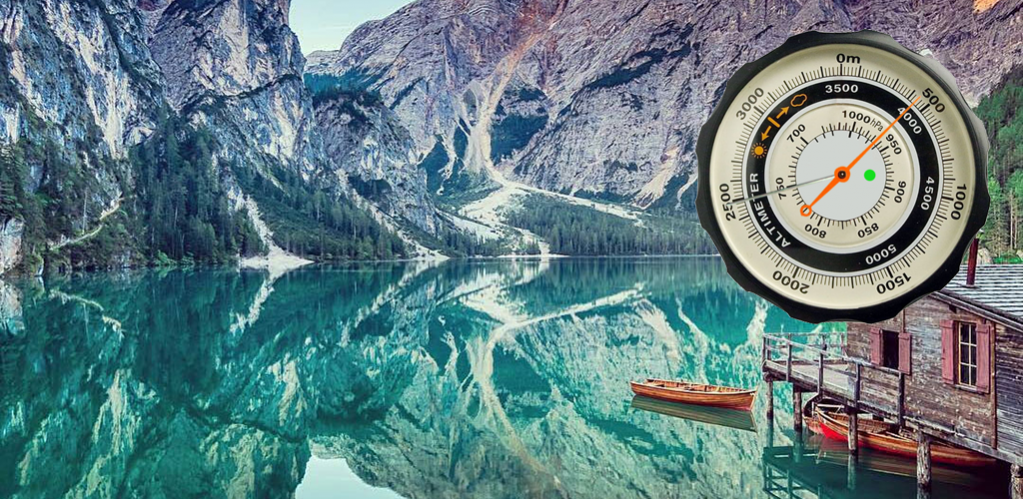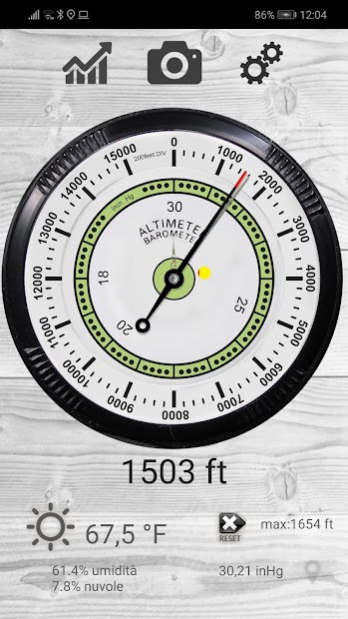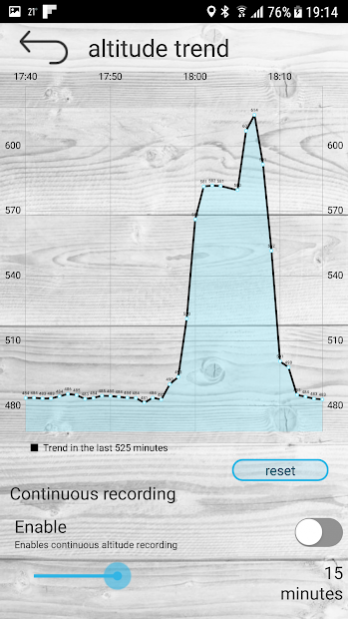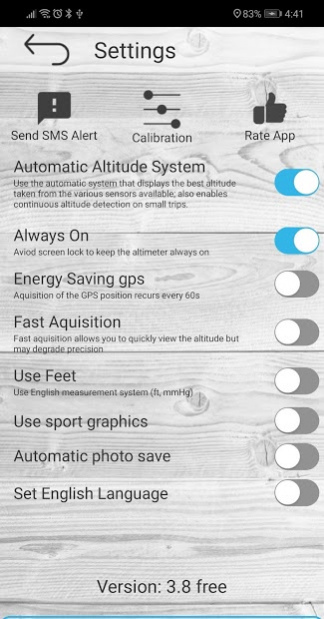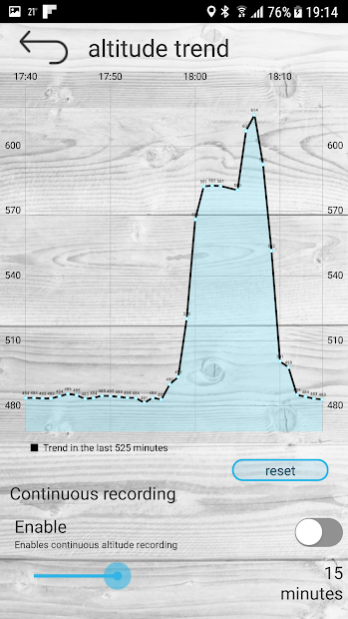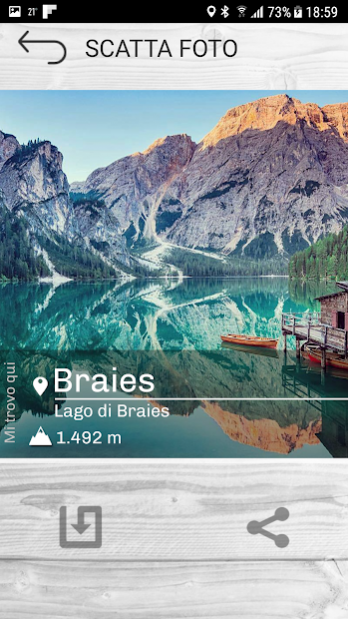Altimetro - altimeter pro 4.6
Paid Version
Publisher Description
Professional altimeter. Very accurate position and altitude detection. Through this Altimeter application you will be able to know the real height of where you are. Very accurate from a graphic point of view, it reproposes an analogue altimeter with digital measurement. It also stores the maximum height reached, very useful for hiking in the mountains. You can also view the quality and accuracy at any time. It uses both the GPS and the barometric sensor (for devices equipped) that can be activated by the options.
You can see the altitude in meters or feet and calibrate the altitude from the settings panel.
You will be able to record the altitude trend over time and view the relative graph, also monitoring the trend of the weather forecast based on the barometric pressure with the histogram graph.
With the function take photos, you can take personalized photographs (with the altitude and the place where you are), share them with facebook, whatsapp, email etc.
Possibility to send an SMS in case of need to a contact you have chosen with GPS coordinates and your position on the map.
Very interesting is also the use of the widget to be installed in the screen to keep the altitude under control.
Some features:
- Professional algorithm for precise altitude detection in real time
- Trend in altitude time for excursions and walks
- SMS Alert system in case of need by sending the position to a chosen contact
- Accurate and real-time weather forecasts
- Function takes photos with superimposed data
- Widget
About Altimetro - altimeter pro
Altimetro - altimeter pro is a paid app for Android published in the System Maintenance list of apps, part of System Utilities.
The company that develops Altimetro - altimeter pro is FFZ srl. The latest version released by its developer is 4.6.
To install Altimetro - altimeter pro on your Android device, just click the green Continue To App button above to start the installation process. The app is listed on our website since 2021-09-16 and was downloaded 52 times. We have already checked if the download link is safe, however for your own protection we recommend that you scan the downloaded app with your antivirus. Your antivirus may detect the Altimetro - altimeter pro as malware as malware if the download link to com.ffz.altimetro is broken.
How to install Altimetro - altimeter pro on your Android device:
- Click on the Continue To App button on our website. This will redirect you to Google Play.
- Once the Altimetro - altimeter pro is shown in the Google Play listing of your Android device, you can start its download and installation. Tap on the Install button located below the search bar and to the right of the app icon.
- A pop-up window with the permissions required by Altimetro - altimeter pro will be shown. Click on Accept to continue the process.
- Altimetro - altimeter pro will be downloaded onto your device, displaying a progress. Once the download completes, the installation will start and you'll get a notification after the installation is finished.